MacBook SSD Upgrades
We can fit solid state drives (SSDs) in a variety of different MacBooks to speed them up and to vastly increase the storage space!

Pricing
SSD Size |
Price |
250GB |
£135 |
500GB |
£199 |
1TB |
£279 |
2TB |
£419 |
As these SSDs are blank, they require a fresh reinstall of the operating system, which we charge and additional £59 for.
We can backup all you existing data and restore it to the SSD for £10.
SSD upgrades typically take 2 - 3 Business days.
Older MacBook Pros <2012
If you have an older MacBook Pro with a DVD drive, then it is likely fitted with a mechanical hard disk drive (HDD) The HDDs are slow and generally unreliable. Operating Systems have got bigger, documents and photo files have got bigger, so the poor speed of the HDDs is more evident than ever!
Our Best upgrade for 2008 - 2012 MacBook Pros is to remove the Spinning (Platter) hard disk and replace it with a Brand New Solid State Drive (SSD) with the following benefits over HDDs:
- Up to 5x faster
- Offers shock resistance.
- Silent Operation
- Runs Cooler
- Usually gives an extra hour on hour battery as there is no motor spinning.
- Much more reliable

With the SSD then fitted, we will install the latest OS that your MacBook can take. This will be dependant on the year of the MacBook.
Late 2008 - Mid 2009: OS 10.11 El Capitan
Mid 2010 - Late 2011: OS 10.13 High Sierra
Mid 2012: OS 10.15 Catalina
You can see the speed difference below!
Newer MacBook Pros (Late 2013 - Early 2015)
These newer MacBooks have an Apple SSD factory fitted. We can fit larger capacity SSDs that also operate faster than the originally fitted Apple SSD!
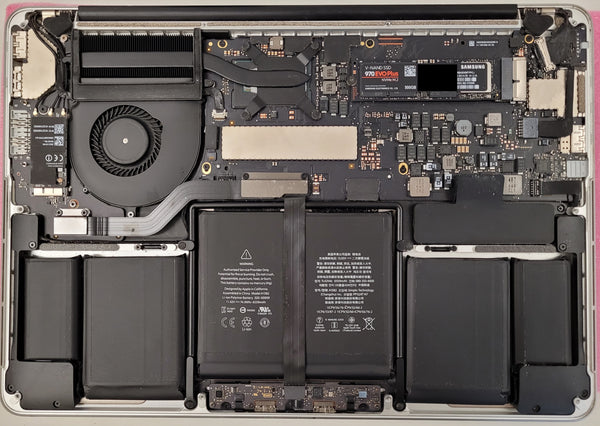
We will install the SSD with the latest OS that your Macbook can take, which again, is dependant on the MacBook's year.
Late 2013 - Mid 2014: OS 11 Big Sur
Early 2015: OS 12 Monterey
MacBook Airs (Mid 2013 - 2017)
The MacBook Airs all have Apple SSDs factory fitted. We can fit larger capacity SSDs, that operate faster than the originally fitted Apple SSD!
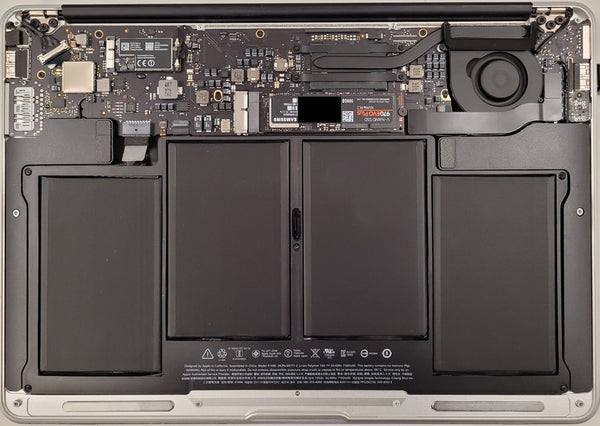
The SSD will be installed with the latest OS that your MacBook can take, which will be dependant on its year.
Mid 2013 - Early 2014: OS 11 Big Sur
Early 2015 - 2017: OS 12 Monterey
You can see the speed difference below!
